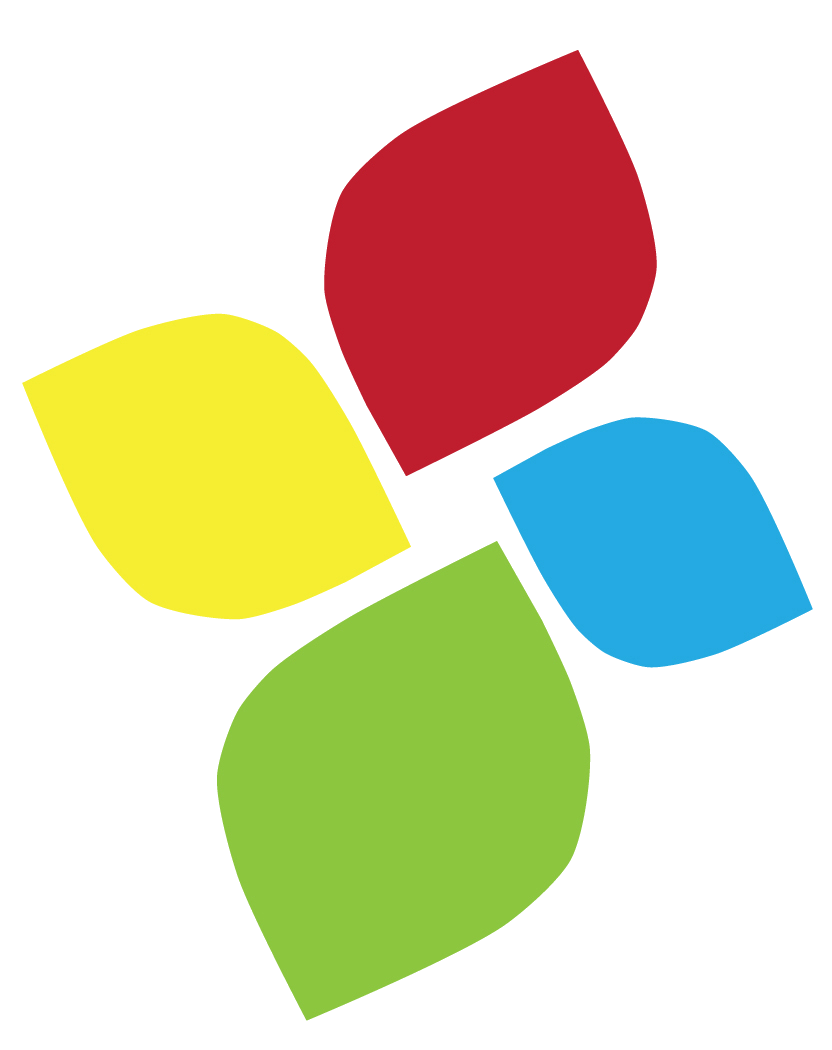Touch as a Way of Seeing: The iPad and Apple Watch as a Low Vision Support
Date/Location:
February 18, 2016, Online
Description:
While most educators know that a variety of apps can be installed on iOS devices to customize the learning experience for all students, many of them are not aware of the many accessibility features that are already built in and can provide access for all learners at no additional cost beyond the purchase of the device itself. This session will also focus on enhancements to the accessibility features provided by the latest version of iOS (9) as well as the new watch OS from Apple. Since Apple Watch is a relatively new device, educators may not know about the level of accessibility it provides.
Speakers:
Luis Perez, Ph. D., Apple Distinguished Educator, Google in Education Certified Innovator, Inclusive Learning Consultant.
Learning Outcomes:
- Customize the display on an iOS device and on Apple Watch to make it easier for everyone to read text and perceive the interface. .
- Configure the Zoom feature to allow users with low vision to magnify the items on the screen.
- Use the text to speech features of iOS to allow someone with a visual impairment to access information in a modality (sound) that is more accessible to him or her.
- Select from a number of complimentary apps that extend the functionality of the built-in accessibility features for users with low vision.
CEUs
- Download, and complete the following forms.
- Save the files names: 160218_CTG_Lastname-Firstname.xls
- Send both files to ceus@aacinstitute.org
- CEU certificate will be sent after submitting the two forms
Note: If any difficulty is encountered in using this form, write to ceus@aacinstitute.org to request an alternative file format.