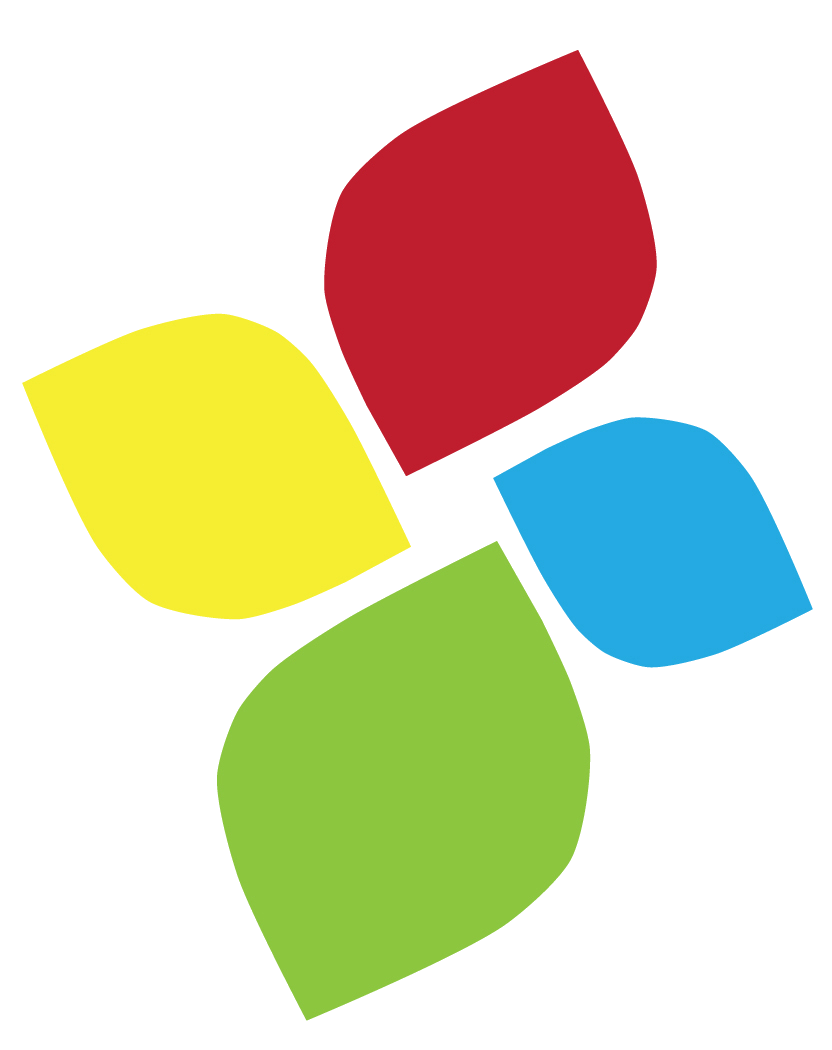Making Learning Accessible Through Digital Publishing Tools and Google Chrome
Date/Location:
October 13, 2016, Long Island City, NY
Description:
This workshop is designed to build foundational knowledge for the Assistive Technology Team to ensure they can provide appropriate, specialized supports to students with disabilities throughout New York City. The focus will be two fold – first, provide training in the Chrome operating system and Chromebook computers. The schools have implemented these devices for students and the AT Team needs to become familiar with providing AT supports using these tools.
The second focus of this training is to provide instruction on provision of Accessible Educational Materials (AEM) to students struggling with reading. This will include providing access to commercially available source material, and if necessary, using Assistive Technology tools to produce accessible materials for students.
Speakers:
Mike Marotta, ATP – AT Specialist; President, Inclusive Technology Solutions, LLC
Learning Outcomes:
- Understand a minimum of three core differences between a Chromebook, standard computer and tablet technology tool for education. Participants will also experience assistive technology hardware supports to use with the Chrome platform to meet the diverse needs of all learners.
- Discuss and identify at least three examples of utilizing Google Apps for Education, both in the classroom and at home, to facilitate student learning in the areas of: Literacy, learning, researching and executive function.
- Through hands on exploration and collaboration with peers, evaluate and determine a minimum of five effective Google Apps and Extensions that will meet the unique needs of each learner in the both the special education and regular education classroom.
- Participants will understand accessibility to digital materials through organizing core content / materials and gathering resources related to Accessible Educational Materials (AEM) and Open Educational Resources (OER).
- Participants will explore, through hands on experience, an array of free/low cost tools to develop accessible, engaging learning materials.
- Participants will develop engaging, accessible digital materials to use in their own setting to use with their students.
CEUs
- Download, and complete the following forms.
- Save the files names: 161013_ITS_Lastname-Firstname.xls
- Send both files to ceus@aacinstitute.org
- CEU certificate will be sent after submitting the two forms
Note: If any difficulty is encountered in using this form, write to ceus@aacinstitute.org to request an alternative file format.