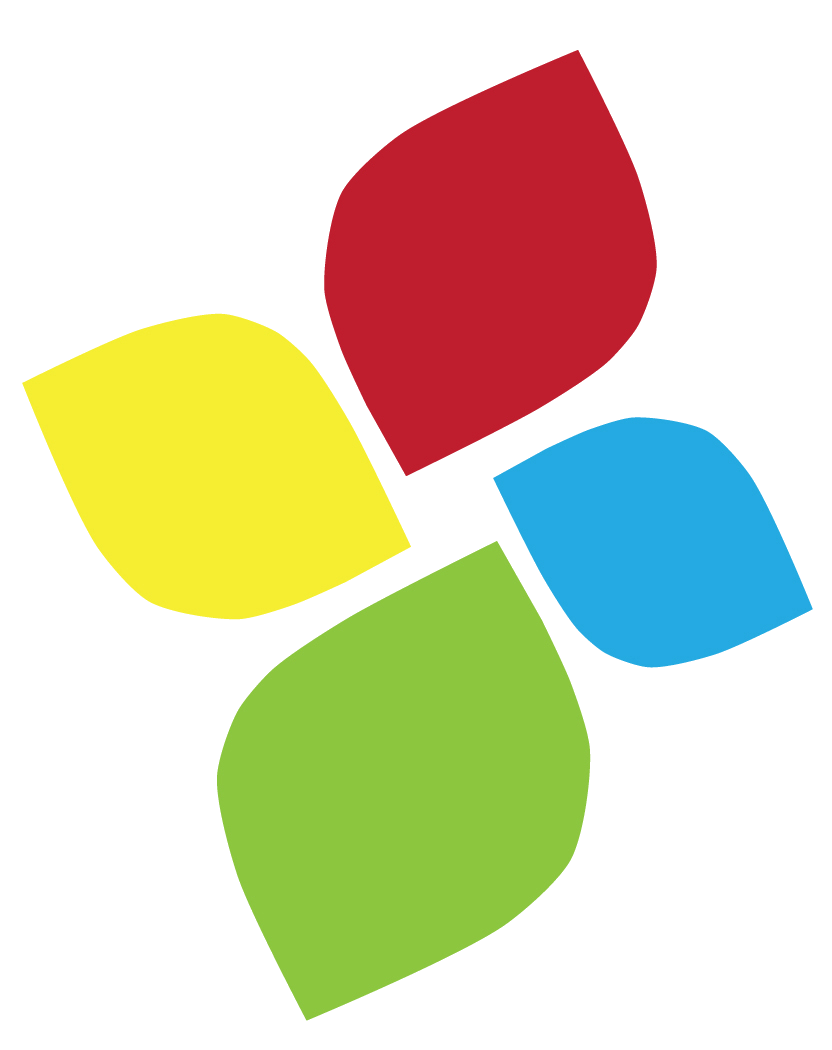Captioning Video- Adding Supports for Understanding
Date/Location:
November 7, 2016, Online
Description:
Video is an integral part of learning tools today. Educators can add supports for student understanding of what is happening in the video addressing the needs of students with hearing impairments, ESL students, students with learning disabilities, making the content accessible by everyone.
Speakers:
Dan Herlihy, Computer Resource Specialist, Network Admin., Technology Integration Specialist, Professional Development Provider.
Learning Outcomes:
- Participants will be able to identify an app or program for the iPad, computer and Chromebook capable of adding a text caption onto a video.
- Participants will be able to identify at least 2 other reasons for adding a text caption to a video other than for a person unable to hear.
- Participants will be able to identify the basic difference between a closed caption and a burned in caption.
CEUs
This activity is offered for up to 0.2 CEUs (1.5 hours of instruction). To register for CEUs:
- Download, and complete the following forms.
- Save the files names: 161107_CTG_Lastname-Firstname.xls
- Send both files to ceus@aacinstitute.org
- CEU certificate will be sent after submitting the two forms
Note: If any difficulty is encountered in using this form, write to ceus@aacinstitute.org to request an alternative file format.