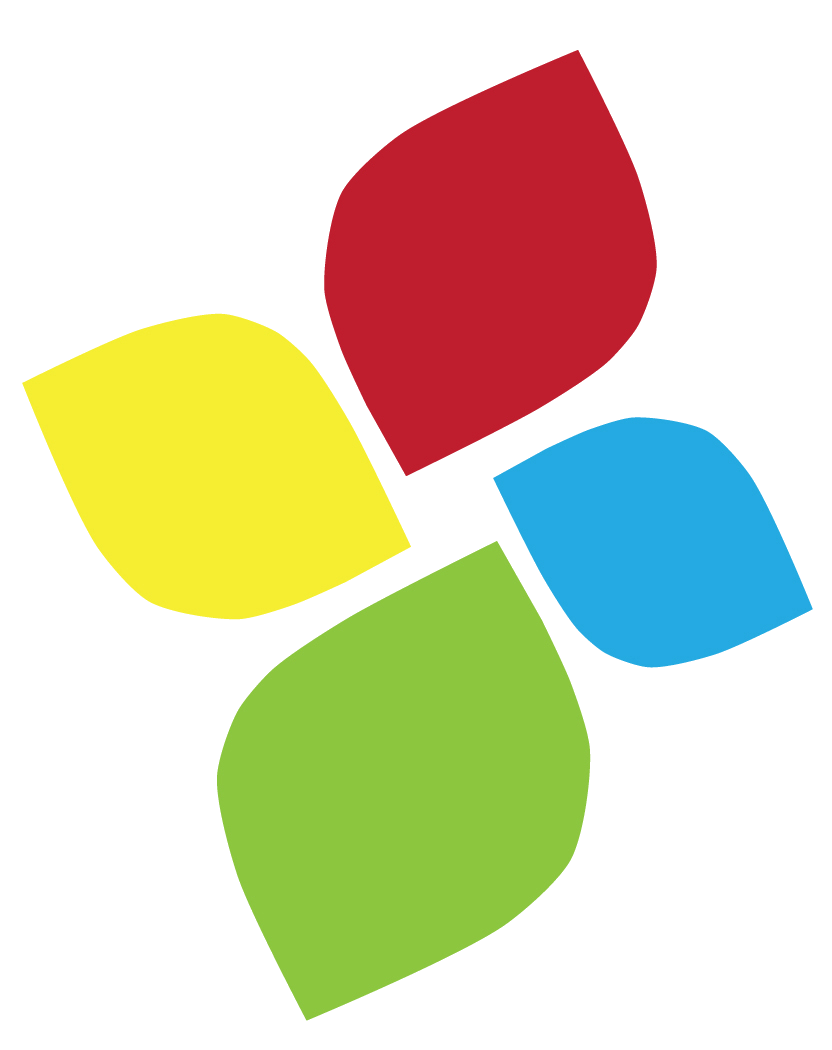From Paper to Electronic- Creating Electronic Documents from Printed Materials
Date/Location:
April 11, 2016, Online
Description:
Students with print disabilities or handwriting issues often need materials in electronic format, devices can read aloud the file, enlarge the page, or simply use word prediction and a keyboard to type on lines instead of handwriting on the document. With a plethora of hardware platforms and tools in the classrooms educators need to know what solutions connect with which technologies, which technologies require materials to be processed before the student comes to class, or which can be used in the moment by either student or educator.
Speakers:
Dan Herlihy, Computer Resource Specialist
Learning Outcomes:
- List three scanning programs for using with a flat bed scanner on Mac or PC’s.
- List three apps for iPad that can take an image of print materials and convert to an electronic file.
- List two programs that can import an image taken with a cell phone and convert to an electronic document for text to speech and the ability to type on the document.
CEUs
- Download, and complete the following forms.
- Save the files names: 160411_CTG_Webinar_Lastname-Firstname.xls
- Send both files to ceus@aacinstitute.org
- CEU certificate will be sent after submitting the two forms
Note: If any difficulty is encountered in using this form, write to ceus@aacinstitute.org to request an alternative file format.