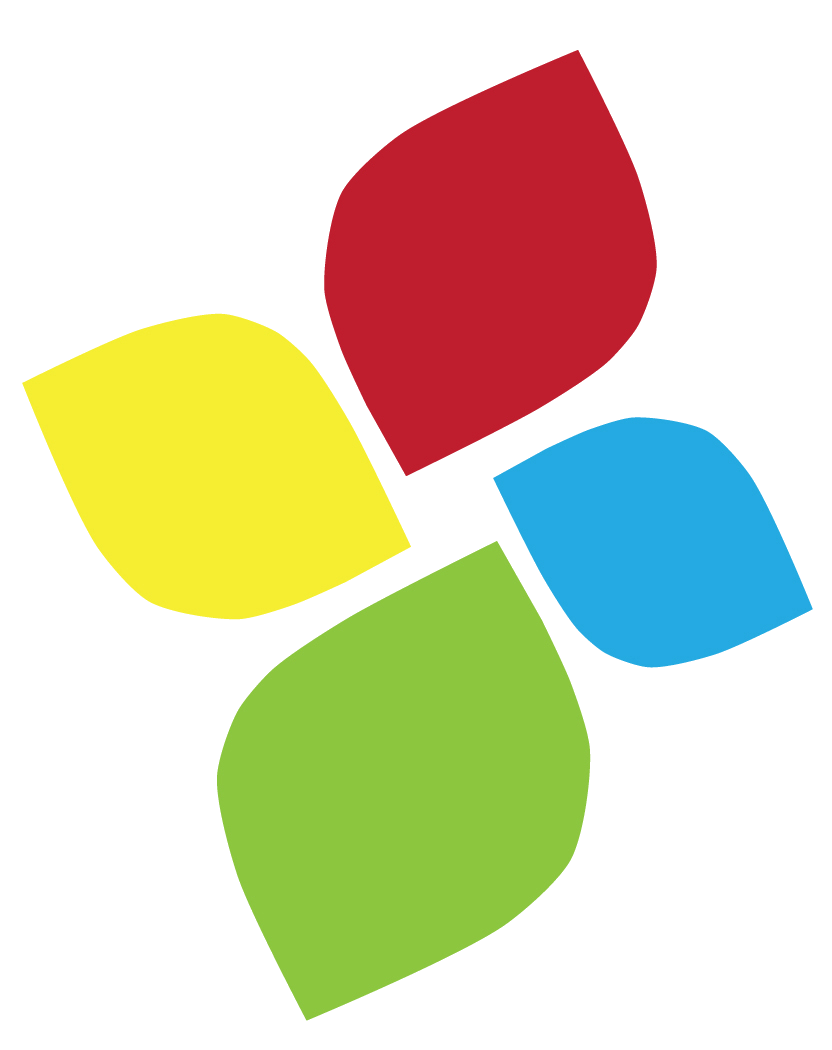Apps Across the Curriculum: Supporting Diverse Learners with Google and iOS
Date/Location:
March 7, 2017, Online
Description:
After first issuing 1:1 iPads, Chromebooks and laptops, many schools are now implementing BYOD – (Bring Your Own Device) How do you support diverse learners on all devices, using free and low cost apps and AT solutions? This session will focus on ensuring success for all learners using the tools, features and apps available in Apple’s App Store and Google’s Chrome Web Store. These free and low cost AT solutions support personalizing education for students, as well as engaging and including all students in a UDL environment.
Speakers:
Diana Petschauer, M.Ed., ATP
Learning Outcomes:
- Participants will learn about and identify a number of built-in accessibility features as well as a number of free and low cost apps, extensions, add-ons.
- Participants will learn about and identify Web resources to support students in accessing textbooks, learning materials (handouts/worksheets), research and study skills and completing assignments using technology.
- Participants will learn about and identify AT and app solutions to support students with learning disabilities (including dyslexia), physical disabilities, low vision or blindness, and difficulties with executive functioning, literacy and math.
CEUs
- Download, and complete the following forms.
- Save the files names: 170307_CTG_Lastname-Firstname
- Send both files to ceus@aacinstitute.org
- CEU certificate will be sent after submitting the two forms
Note: If any difficulty is encountered in using this form, write to ceus@aacinstitute.org to request an alternative file format.