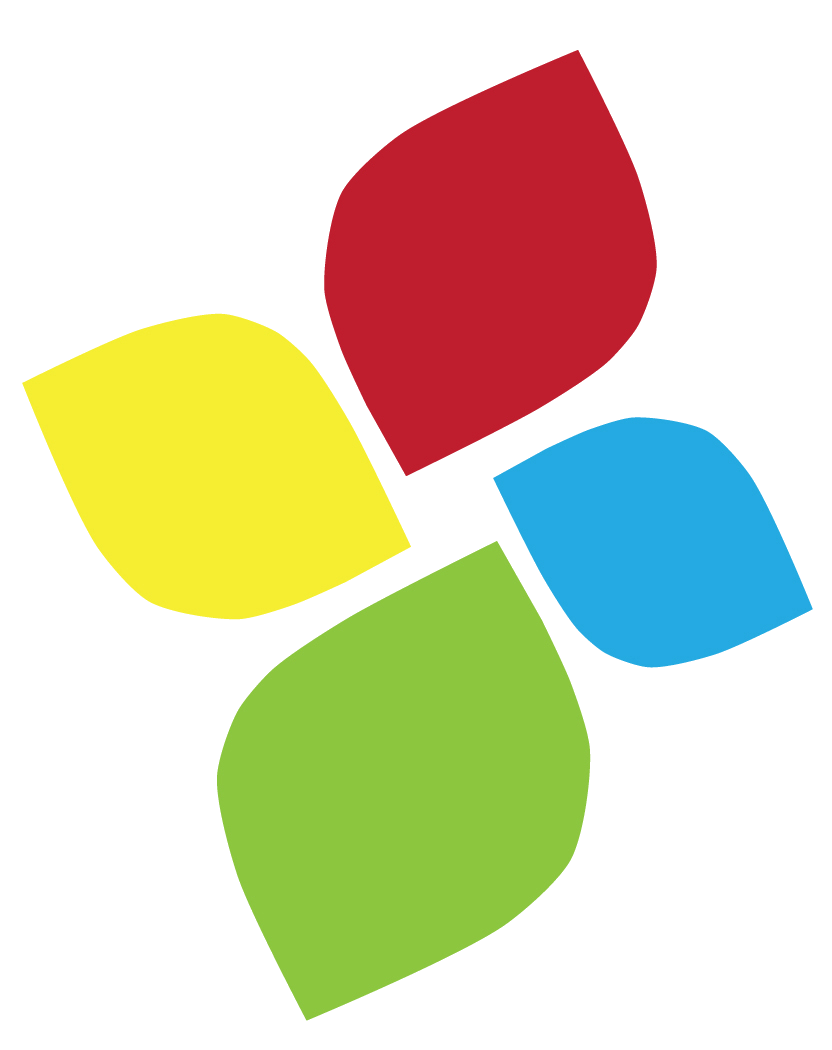AAC Keys
What is AAC Keys?
AAC Keys is a keyboard and mouse emulation program for Microsoft Windows-based and Macintosh computers.
AAC Keys receives commands through your computer’s serial port and translates them into keystrokes and mouse moves, giving you full control of your computer from another device. AAC Keys implements the common GIDEI (General Input Device Emulating Interface) commands (see below).
AAC Keys has been confirmed to work with Windows 95, Windows 98, Windows Me, Windows NT 4, Windows 2000, and Vista operating systems.
A Macintosh version was developed following the introduction of OS X by computer science students at Millersville University of Pennsylvania under the supervision of Dr. Blaise Liffick.
How do I get AAC Keys?
AAC Keys can be downloaded and is being distributed at no cost. However, your donation is an investment in the future of AAC services, resources, and the lives of individuals who use AAC. Please consider a donation to AACI. Your generosity will help grow our advocacy efforts, internet-based course offerings, podcasts and webinars, and continue to help people using AAC. All donations are tax-deductible.
You can download English and German AAC Keys for Windows. Download the program by holding SHIFT while clicking on the link above and saving the program. Move (or save) the program file into the directory you want to keep it in. Suggested locations are “C:\Program Files” or “C:\Windows”. However, you may choose another location if you wish.
The Macintosh version is available in English only at this time.
Download AACKeys For Mac Read me First
Download AAC_Keys_1.2.0(Universal) (Version 1.2.0, updated 4 February 2006)
How do I use AAC Keys?
Double-click on the AAC Keys program icon. The first time you run AAC Keys, a help file is saved to your drive in the same folder the program file is located. AAC Keys then starts your web browser and loads this file. This help file includes basic instructions for getting up and running as well as some common troubleshooting tips.
What are the GEDEI commands?
The following are Word documents.
How do I get more help?
AAC Keys is a free unsupported program. It has been designed and tested to be easy to use and to work with many types of computers and operating systems.
If you have trouble getting AAC Keys to work, and the troubleshooting tips in the help file do not resolve the situation, your best chance of obtaining help is through a local computer resource person.
Update
Windows
Version 2.1 was posted on this site 16 December 2007. Changes to Version 2.1 are:
Added mougo and moustop commands.
Added support for IrDA connections.
Added a debug display to the About dialog. (Serial text is displayed.)
Fixed move and goto mouse commands.
Fixed missing shift-lock function.
Version 1.3 was posted on this site 3 May 2005. Changes to Version 1.3 are:
1. Changed the way strings were defined to make foreign language translations easier.
2. Added 3 non-GIDEI commands (appskey, leftwinkey, rightwinkey). The “hold” command will also work with the leftwinkey & rightwinkey command.
3. Fixed bug in Help menu for Windows 2000, the help screen wasn’t launching.
4. Fixed bug so that characters get translated correctly according to the keyboard language setting.
5. Added an ASCII option in the configure menu to support older AAC devices.
Macintosh
Changes made in Version 1.2.0
Dan Yocom, Millersville University of Pennsylvania
————————————-
Now correctly runs on MacOS 10.2-10.3.8 (1.1.1 would crash on OS less than 10.3.9.)
Fixed bug that somethimes caused a crash when selecting a serial port.
Compiled as a Universal Binary. It should now run natively on both PowerPC and Intel based Macs.
AAC Keys for Macintosh was added 14 October 2005.